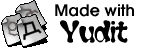Yudit HOWTO
HOWTO Document List
You can see the howto documents in Yudit unicode editor if you type 'howto configure' in the command area of the editor window.
For your reference, I put the following documents on this server:
arabic, baybayin, berber, bidi, build, configure, devanagari, freehand, georgian, greekancient, japanese, keymap, malayalam, rovasiras, syntax, tamil, tibetan, vietnamese, windows
HOWTO tamil
Tamil in Yudit By Thuraiappah Vaseeharan <t_vasee (at) yahoo.com> Mon Dec 24 20:45:55 CST 2001 Introduction Yudit<http://www.yudit.org> is a free (as in beer and speech) Unicode editor written by Gaspar Sinai. It is the first open source editor to fully support Unicode text creation in Tamil. Currently, the following fonts have been tested to display Unicode Tamil text. a. code2000.ttf shareware font. It is an OpenType Font with proper layout tables for Tamil. If you have a similar font, it should work as well. b. TSCII (http://www.tscii.org) fonts: If you don't have code2000 font, you can use any tscii font to _display_ tamil text. Note that TSCII is used only for displaying text. The file will be read/written in unicode (UTF-8) format. Installations Follow the instructions from http://www.yudit.org 1. It is usually as simple as, ./configure make make install (as root) By default the yudit executable is installed in /usr/bin/ directory. Other files will be placed under /usr/share/yudit. 2. Download the code2000.ttf font from http://home.att.net/~jameskass/ and copy it into the /usr/share/yudit/fonts or ~/.yudit/fonts If you want to use a TSCII font that you already have, just copy it in one of the above directories. 3. Edit /usr/share/yudit/config/yudit.properties or ~/.yudit/yudit.properties and add the font file name in the field "yudit.font.TrueType" e.g. yudit.font.TrueType=code2000.ttf, Arial.ttf, ... yudit.font.TrueType=TimesTSC.ttf:tscii, Arial.ttf, ... Don't forget to add the ":tscii" suffix after the filename of TSCII fonts! 4. Start Yudit. Switch the fonts to truetype. Type test in the command window. You'll get a multi-lingual document. Near the end, you should be able to see the famous Tamil verse "Yaathum Uure Yaavarum Kelir". 5. Click on the keymap button and add Tamil to the available keymaps. Change the key map to Tamil. Now you can enter tamil text. The default keyboard is a romanized keyboard similar to the Murasu Anjal keyboard. See /usr/share/yudit/src/Tamil.kmap for the complete map. Enjoy! ******************************************************************************** If you find Yudit useful, write a note to Gaspar Sinai <gaspar (at) yudit.org> and say "Nandri (நன்றி)"! ********************************************************************************