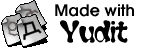Yudit HOWTO
HOWTO Document List
You can see the howto documents in Yudit unicode editor if you type 'howto configure' in the command area of the editor window.
For your reference, I put the following documents on this server:
arabic, baybayin, berber, bidi, build, configure, devanagari, freehand, georgian, greekancient, japanese, keymap, malayalam, rovasiras, syntax, tamil, tibetan, vietnamese, windows
HOWTO georgian
A TrueType Solution to Editing Georgian in Yudit
Kenneth R. Beesley
ken.beesley (at) xrce.xerox.com
1 March 2003
I've found a solution to Georgian-script editing in Yudit, using the
k_grigol.ttf font downloadable from http://www.main.osgf.ge/.
Compared to the other solutions that I am aware of, k_grigol.ttf
offers the advantage of multiple glyph sizes.
Previous solutions:
1. First, I wish to thank Gaspar Sinai and Mark Leisher for their
kind help in getting me (a font novice) started with Georgian-script
editing using Leisher's ClearlyU font. The only problem that I sense
using this solution is that ClearlyU is an X11 bitmap font fixed at
size 17. The glyphs are high-quality, and this solution works well at
the set size.
2. The other solution that I'm aware of is to use the 'default' font of
Yudit, making sure that you install a newer 'augmented' version of the
unifont.hex font, such as that downloadable from
http://www.yudit.org/download/fonts/bitmap/
Install this unifont.hex font in your ~/.yudit/fonts/ directory,
select the 'default' font, and you can instantly edit Georgian, but
only at size 16. (Beware: An earlier version of unifont.hex that I
tried did not include Georgian glyphs at all, and the unifont glyphs
are not of high quality.)
***************************
My new solution:
1. Download the file k_grigol.zip (the "Georgian (Unicode)" font) from
http://www.main.osgf.ge/.
2. Unzip the file
unzip k_grigol.zip
which should produce a TrueType file named k_grigol.ttf
3. Move this TrueType font to ~/.yudit/fonts
mv k_grigol.ttf ~/.yudit/fonts
4. Edit your ~/.yudit/yudit.properties file
a. Add a new virtual font name, something like GeoUni (for
"Georgian Unicode"), to yudit.editor.fonts
yudit.editor.fonts=default,TrueType,GeoUni,...
After this is done, Yudit will allow you to select the GeoUni
virtual font, whenever you want it, from the font menu in the GUI.
b. You have to tell Yudit which real fonts the virtual font
"GeoUni" is based on. Add something like the following line
to your yudit.properties file
yudit.font.GeoUni=k_grigol.ttf,-adobe-times-medium-r-normal--*-*-75-75-p-*-iso10646-1,-adobe-times-*-iso8859-1,*-iso8859-1
This tells Yudit to use, by preference, glyphs from
k_grigol.ttf whenever GeoUni is chosen as the virtual font,
resorting (when necessary) to using X11 fonts in the order
specified.
5. To facilitate entering Georgian, you probably want to use a
specialized input method such as Mark Leisher's Georgian.kmap or my
own GeorgianB.kmap. Georgian.kmap is already included with the
current yudit release; perhaps GeorgianB.kmap will be included in a
future release. (GeorgianB.kmap, with instructions for installation,
is available from me at ken.beesley (at) xrce.xerox.com). The Yudit GUI
allows you to assign your favorite set of input methods to the
function keys for easy selection during actual editing.
6. Problems noted with k_grigol.ttf.
It seems to lack glyphs for the archaic letter GEORGIAN LETTER
FI (0x10F6) and for the GEORGIAN LETTER YN (0x10f7) and
GEORGIAN LETTER ELIFI (0x10f8) letters, which are actually
used in Mingrelian and/or Svan rather than Georgian proper.
This doesn't cause any problems for me.