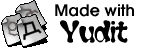Yudit HOWTO
HOWTO Document List
You can see the howto documents in Yudit unicode editor if you type 'howto configure' in the command area of the editor window.
For your reference, I put the following documents on this server:
arabic, baybayin, berber, bidi, build, configure, devanagari, freehand, georgian, greekancient, japanese, keymap, malayalam, rovasiras, syntax, tamil, tibetan, vietnamese, windows
HOWTO build
How to build Yudit?
Author: Gaspar Sinai
Version: 2023-01-03
Unix/Linux using rpm
--------------------
rpmbuild -tb yudit-version.tar.gz
Unix/Linux using tar
--------------------
tar xfz yudit-version.tar.gz
cd yudit-version
./configure
make
make install
Windows
-------
. Install Microsoft Windows SDK for Windows 7 and .NET
On Window98 You need at least Visual C++ 6.0, and the command prompt
should be invoked with
command /e:2040 /p
2. Install UnxTools
http://sourceforge.net/projects/unxutils/
If you put the package in
C:\Build\Unix
set PATH=C:\Build\Unix\bin;C:\Build\Unix\usr\local\wbin;%PATH%
3. Unpack yudit-3.0.8.tar.gz into V:\Build\Yudit\yudit-3.0.8
gunzip yudit-3.0.8.tar.gz
tar xf yudit-3.0.8.tar
This directory is hardcoded into:
bin/wininst.bat, Makefile.conf(TOPDIR) and yudit.iss)
If you unpacked the source code into a different folder,
you need to modify these.
4. Compile
Execute the vcvars32.bat (32 bit) or vcvarsx86_amd64.bat (64 bit)
script in your compiler installation bin directory.
You should probably search for the vcvars32.bat or vcvars64.bat
files of your installed vc++ tree, and use those if you have problems.
cd yudit-3.0.8
cp Makefile.in Makefile
make
5. Prepeare (This will create C:\Build\Yudit\Install directory)
yudit-3.0.8\bin\wininst
6. Create package (This needs C:\Build\Yudit\Output directory)
Install Inno Setup Compiler (http://www.jrsoftware.org/isdl.htm)
Use C:\Build\Yudit\yudit-3.0.8\yudit32.iss (32 bit) or
C:\Build\Yudit\yudit-3.0.8\yudit64.iss (64 bit)
Compile the package. It creates an Output directory with the installer
executable.
Macintosh
---------
1. You need to download the source code for Yudit.
Check out latest version (3.0.8) and download it with curl.
curl -O https://yudit.org/download/betas/yudit-3.0.8.tar.gz
2. You need to make sure Your Mac has developer tools, XCode installed.
3. Open the terminal window
4. Unpack the source code
tar xfz yudit-3.0.8.tar.gz
5. Go to the source folder
cd yudit-3.0.8
6. Run the disk image builder tool
./build-for-macos.sh
It will print out the built dmg file.
Optionally this image can be enhanced with
a fancier installer with:
./post-build-macos.sh
by manually moving the icons and resizing the window.
8. Copy that file to ~/Download/ directory
9. Click on that file.
You can drop the Yudit image to /Applications, or better yet, you can install it:
cp -R /Volumes/Yudit/Yudit.app /Applications/
10. Close the image file in finder.
When you run yudit, it will create .yudit (dot-yudit) directory in your
home folder. TrueType font files, syntax checker file and keyboard
maps can be installed there.
Minor version change
----------------------
If you want to change the minor version of Yudit you need to
change the following files:
stoolkit/STypes.h
#define SD_YUDIT_VERSION "3.0.8"
yudit-3.0.8.spec
Version: 3.0.8
yudit.iss (Win32 Only)
AppVerName=Yudit-3.0.8
OutputBaseFileName=yudit-3.0.8
[Registry] 2 places 3.0.8
bin/wininst.bat (Win32 Only)
set TOPLEVEL="D:\yudit\yudit-3.0.8"